Written By Nathan Bennett
For the automation operator that utilizes vRealize Automation, 8.0 was a huge update. Moving away from those dreaded IAAS components built on Windows made everyone cheer. Unfortunately, what we found on the other side of 7.6 was an empty house that once held many functions we had all grown to love. The lack of multi-tenancy, software components, no migration path, no approval policies, and more, ended up leaving many vRealize Automation administrators leaving sad, and they opted not to upgrade, waiting for the next major release. I, myself, have worked in 8.0 for the past couple months. Even though I’ve found the structure faster, easier to work with, more stable, and was very happy with the state where it is, even I can tell you the missing solutions from 7.6 needed to be in the next release.
vRealize Automation 8.1 – VMware Listened
Like an Apple consumer continually wondering why the keyboard in the 2019 Macbook had lower travel and felt bad, was screaming to Apple, “Bring back My Keyboard!!”, vRealize Automation admins have wanted the solutions that exist in 7.6 to be brought into 8.0. VMware listened, and starting March 10th, vRealize Automation 8.1 has announced that they will include Approval Policies in Service Broker and Organizations above projects for multi-tenancy. This is a great step to bring us back to that ease we had in the previous major version. They also brought back resource allocation management for projects to let us keep limits on the resources we allow users to consume. These are huge updates within themselves. Having approval policies brings 8.1 in line with 7.6 in my opinion. This grants the adjustment on resources and approvals for builds that was in 7.6 and it greatly improves the governance for vRealize Automation. Now, if they could bring vROPS and Cloud health together for pricing and allow limitation to a monthly payment that would be pretty awesome.
Other updates to vRealize Automation include Custom Resources which can slightly fit the bill for software components. Just as Custom Resources in previous versions of vRealize Automation, this lets you create automation sets for specific objects and sets action workflows for those resources. A good example is setting a custom resource for a User in Active Directory, and then creating actions for Enable, Disable, Reset, Unlock, etc. This can show how powerful these resources can be, and, although it is all custom code that you have to write, it is still re-enabling solutions we want back.
Another solution coming is the creation of Security Groups in NSX-t. This will allow you place your solutions from vRA into the needed Security Groups to allow the distributed firewall to route traffic properly to and from the machine. I, myself, find the 8.0 setting for this to be tiresome and very cumbersome. Setting the security group in 8.0 currently will only allow you to pull already created groups into a network profile and not outside of it. So, if I use a network profile for a web app, I’d have to use a completely different one for SQL and these can’t overlap. This is a big mess in 8.0 and it will be very nice to have that tool set in 8.1.
Other features will add value to the solution, including AD integration for adding computer objects in Active directory for your Windows environment, a read-only (or view) member in project instead of just member or administrator, a new IPAM SDK to allow multiple IPAM solutions into vRA instead of just Infoblox. Additionally, it will include vRealize Operations integration to allow your already build machines to show usage and issues directly on vRealize Automation Deployment screen. PowerShell is now an ABX solution which allows serverless functioning of PowerShell for your day-2 actions and solutions.
One more thing being added to vRealize Automation is the ability to put your Code Steam (CI/CD product) pipeline within Service Brokers front end catalog. This way you can self-service release and have an approval policy to follow the code if you’re missing the tool set to follow a Pull-Request ticket solution.
Did I forget to say that Tree view is back in vRealize Orchestrator….
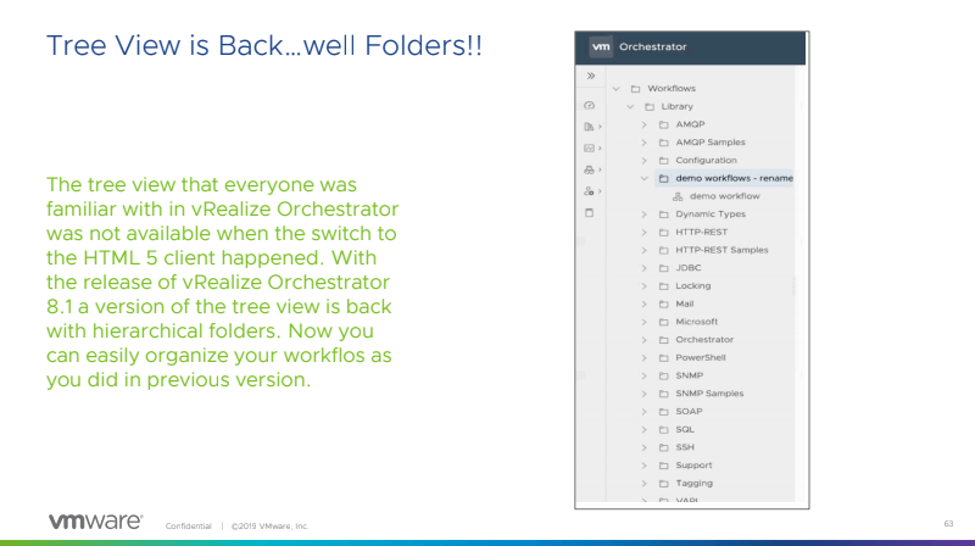
This view was available in 7.6 of vRealize Orchestrator and we could create folders for individuals as well as set policies and backups on our production workflows. Now you can see these folders and manage your workflows by folders, instead of tags. There is much rejoicing to be had…or at least I thought until they announced something mind blowing.
vRealize Orchestrator is no longer only a Javascript solution. You can write your workflows in node.JS, Python, PowerCLI, or PowerShell. Yes, no longer do we have to wrap our workflow code language in Javascript so that it can be deployed to our endpoint. Even better, we don’t even need an endpoint! For those using PowerShell in a Windows environment, you can write your PowerShell code directly in your workflow and send it to your server or solution to run on that host. This is a game changer. I had to create multiple hosts with multiple pipelines in order for this to be utilized in my previous environment at scale. This is a welcome change to make our life much easier.
vRealize Operations 8.1 – vRealize Operations Cloud
The first big announcement for vRealize Operations was that it is following the model of all other vRealize products and going SaaS. With vRealize Operations you have solution parity with on-prem vRealize Operations but within the cloud, with full API sets, and solutions to connect to existing VMware solutions, and public cloud.
VMware is also strengthening their migration assessments to the public cloud, making pricing models a bit better (and including GCP now) along with better understanding of cost migrations. There will also be, better management and alerting for your VMC on AWS solution. Increasing the tool set of the VI admin to be able to look into this hybrid cloud and pull issues, adjustments and create solutions. A big part of this, is billing. With vRealize Operations 8.1 and Cloud you can now see what is being billed and what you can do to bring that bill lower. More importantly catch those high dollar “Gotchas” and shut them down quickly.
A major factor allowing this is vRealize Operations new integration with Cloud Health. This integrations with vRealize Operations to see all your cloud cost and how you can adjust or prepare for future growth or reduction.
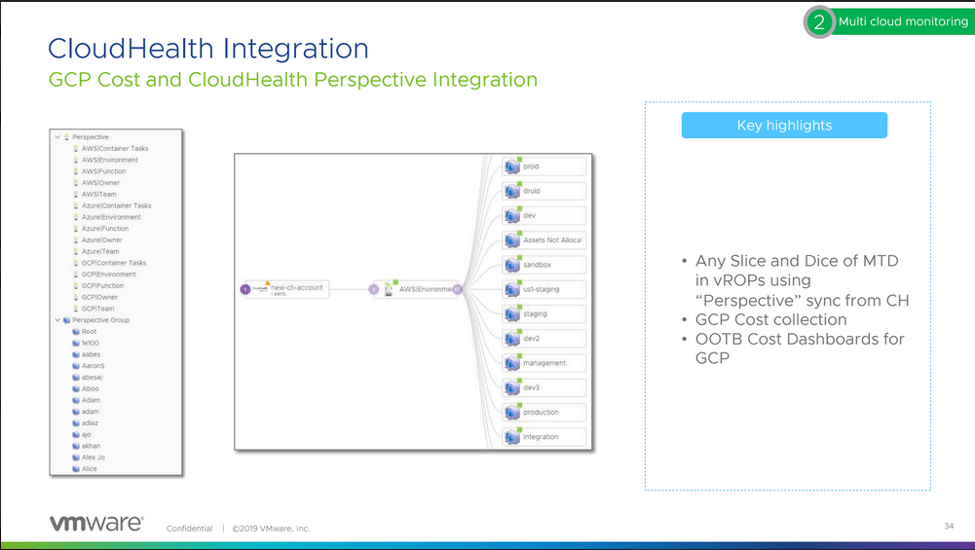
Since vRealize Operations 8.1 is releasing the same day as Kubernetes on vSphere, vRealize Operations is ready to deliver container monitoring for your Kubernetes clusters on day one. If you’re looking at Kubernetes on vSphere, be ready for your monitoring solution to be taxed. Because of that issue, if it were me, I’d have vRealize Operations 8.1 in my back pocket. Monitoring and alerting isn’t flashy, but it will definitely save your company time, and money.
Conclusion
VMware is listening to its userbase. The needed features in vRealize Automation is there, and we’re getting more and more features as they work on them. Though it still lacks an automated migration I know the solution can be manually migrated to in a short amount of time. Considering the slow ramp up to setting up the solution, I would definitely look into it.
vRealize Operations is still a powerhouse for your vSphere environment allowing your self-driving datacenter to learn, grow, and save you money and time in the process. With the integration of Cloud Health, vRealize Operation is poised to take you beyond the private environment and into the public cloud. With both vRealize Automation and Operations, you are well on your way to embracing a multi-cloud strategy of both the public and private cloud and can sleep at night with the knowledge that you’re making the best decisions for your environment.
