by Nathan Bennett
vSphere with Tanzu
Since the announcement on September 15th, the focus has been on vSphere with Tanzu. The question is whether this truly delivers on the “Pacific Promise”. In 2018, Pat Gelsinger announced that he was embarking on a journey with Project Pacific. This journey would end with a vSphere integration with Kubernetes that would allow Virtual Infrastructure (VI) Admins the ability to monitor and manage Kubernetes clusters, and pods in the same way as a virtual machine. After seeing several announcements, it is unknown whether we will see the full effect of this promise immediately. Let us discuss and compare the two different offerings that VMware is delivering. This comparison will help to identify which will be the best option to fulfill the “Pacific Promise”.
VCF with Tanzu
We need to start where VMware started. The VMware Cloud Foundation (VCF) has a wonderful extension into multiple products for your environment. The most pertinent in Kubernetes is NSX. When reviewing the VCF portfolio with Kubernetes or “Tanzu Kubernetes Grid”, it showcased the vision of what Project Pacific was supposed to be. The primary focus is on vSphere pods. Let us now delve into a bit on vSphere pods. The kubelet running on the ESXi layer allows pods to have a vmdk file, which allows VI Admins to see the pods as Virtual Machines (VMs) running in their environment. It is a lot to go through, but the end state is that a developer can spin up and down pods, without having to engage the operations team, and the operations team can view the pods in vCenter. This was one part of the Project “Pacific Promise”. The second part of the promise allowed pods to be manageable by operations just like VMs. This is brought up because putting this feature behind VCF is unfortunate, combining individual parts could be worse. See figure 1 below.
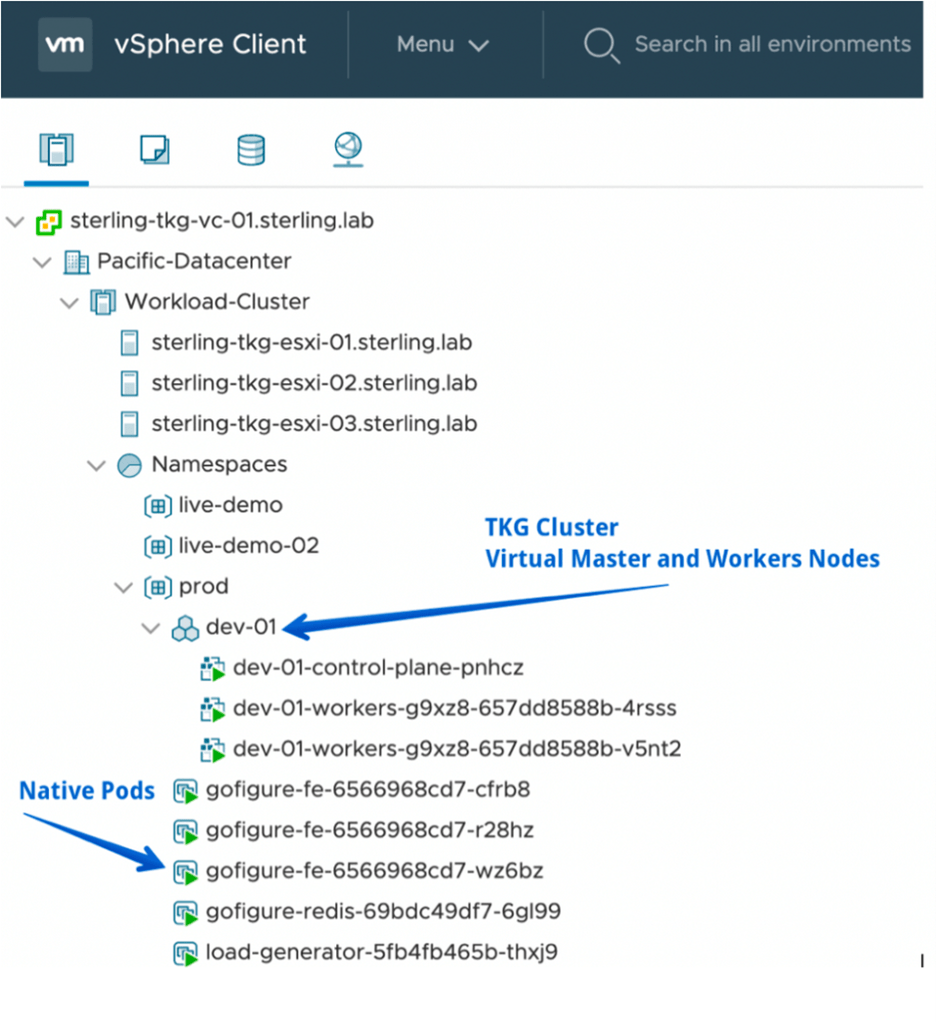
figure 1
Here is how it rolls out. VMware products can be intricate and use multiple pieces that must talk to each other. One of the biggest examples of this is, vRealize Automation 7.x. vRealize Automation 7.x when deployed in a highly available state would need multiple appliances built. With this addition, many different windows machines were referred to as IAAS boxes. This installation procedure is highly intricate and difficult. This would take 8-weeks to get everything up and running from scoping to fulfillment. This has been a black eye to VMware for anyone that knows or has performed that installation. For this reason, VMware has put in painstaking work to make that solution easier to deploy. This provides some understanding as to why VMware works hard to ensure this is not repeated for other products.
vSphere with Tanzu
This brings us to the announcement. We will include the announcements made at VMware World 2020. You will be required to purchase one of two Tanzu licenses; either Basic or Standard. The Standard license allows for more Tanzu services than Basic, but if you are just “cutting your teeth” with Kubernetes, Basic seems like the best option. Once you have your license and you have a vSphere 7.0.1 updated cluster, the next step is to download and build an HAproxy OVA and configure the networking for your environment. This process should take roughly 20 minutes on average but could take longer. Once completed, a supervisor cluster of 3 servers is created, with an HAproxy as the load balancer for the supervisor clusters. Figure 2 showcases what that looks like:
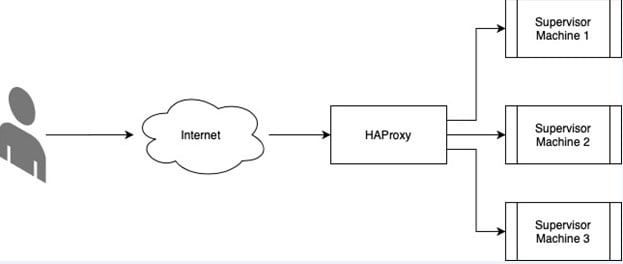
figure 2
It is worth noting, that the supervisor clusters are not the Kubernetes clusters running the pods. They are the cluster that builds the Tanzu Kubernetes clusters. Once you have access to the supervisor cluster, a user can use a YAML file applied to the supervisor cluster, which will build another cluster. This is the Tanzu Kubernetes Cluster. This process is what allows developers to build their clusters without involving operations. Is this truly Kubernetes in vSphere? Is this the promise we were looking for? It is a step in the right direction, but one thing that was removed with this product are vSphere pods. In vSphere with Tanzu, you no longer can see the pods deployed from vCenter.
This announcement was both positive, and a bit of a negative. For those that are interested in jumping in as soon as vSphere with Tanzu is released, here is a video that shows how to get started from VMware World 2019.
It is crucial to pay attention to the IP’s from the deployment of the HAproxy OVA to enabling workload management on vCenter. The “Pacific Promise” that Pat Gelsinger made years ago, in what we currently see, is yet to be fulfilled. We may see a variation of this by using embedded networking much like a virtual distributed switch, but with network overlay abilities to connect pods. Once this is completed, the promise would, in fact, be fulfilled.
Until then, Sterling is keeping in-step with the direction VMware is going. The Sterling team works closely with our partners to understand how to utilize these solutions to find the best fit for the customer. If you are interested in the vSphere with Tanzu, or the full VCF solution, Sterling is ready to take this journey with you to your destination.
