Managing cloud and on-premises data centers with VMC on AWS and vCenter Cloud Gateway while migrating workloads using VMware HCX
Written by Billy Downing
Cloud Journey Narrative
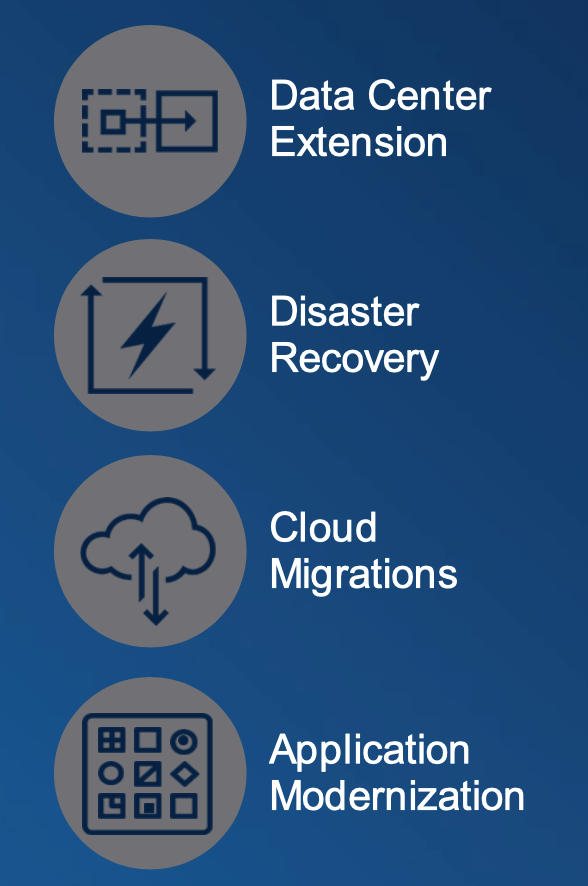
Every organization is being asked about their cloud strategy and how it will impact their business outcomes. Several organizations are unsure how to accomplish a cloud migration without incurring incredible costs to refactor all of their applications to reflect a cloud-native strategy in order to be cost effective utilizing cloud resources. However, they are put on strict timelines to make the decision of refreshing on-site hardware or migrate to the ‘cloud.’ For VMware shops, there is a natural progression available to migrate to a cloud platform while maintaining in-house expertise and without having to re-factor every application right off the bat. VMware Cloud (on AWS in this example) provides a pathway for organizations to migrate workloads seamlessly and quickly to begin their journey. VMC on AWS provides several use-cases, listed in figure 1, that can benefit organizations by varying degrees.
figure 1
- Data Center Extension – In this scenario the cloud provides resources unavailable on-prem either due to space constraints within a local data center, timeline constraints such as an impending busy season where workloads will increase significantly, etc. The point is to expand the capability of processing workloads without expanding the existing data center footprint.
- Disaster Recovery – Here the cloud environment provides an always-on, warm site to protect workloads from certain disaster. Utilizing cloud reliability and global dispersion provides organizations a platform for which to regularly spin up and test DR scenarios, specifically using tools like Site Recovery Manager runbooks within VMC.
- Cloud Migrations – Several organizations would rather exit the data center management business altogether but would like to retain their existing infrastructure talent. VMC provides these customers the ability to easily lift-and-shift workloads to a common platform while retaining a familiar management experience and evacuating their existing datacenter.
- Application Modernization – Due to the VMC based SDDC residing on AWS Infrastructure customers gain direct access to cloud native services allowing them to build in capability on an as-needed basis. Rather than being forced to migrate all workloads as-is to native cloud then rushing to refactor, VMC provides a common platform to migrate to cloud and slowly consume native services as-needed.
Hybrid Cloud in this Scenario
In this scenario we’ll take a look at extending our existing on-premise data center to a VMC on AWS based SDDC by using vCenter Cloud Gateway for single pane of management and HCX for layer 2 extensions to provide seamless migrations across environments.
From the perspective of our VMC on AWS console the topology is reflected in Figure 2 and Figure 3, displaying our SDDC resources and network layout for internet connections and a layer 3 policy-based VPN connecting our on-prem to the cloud environment.
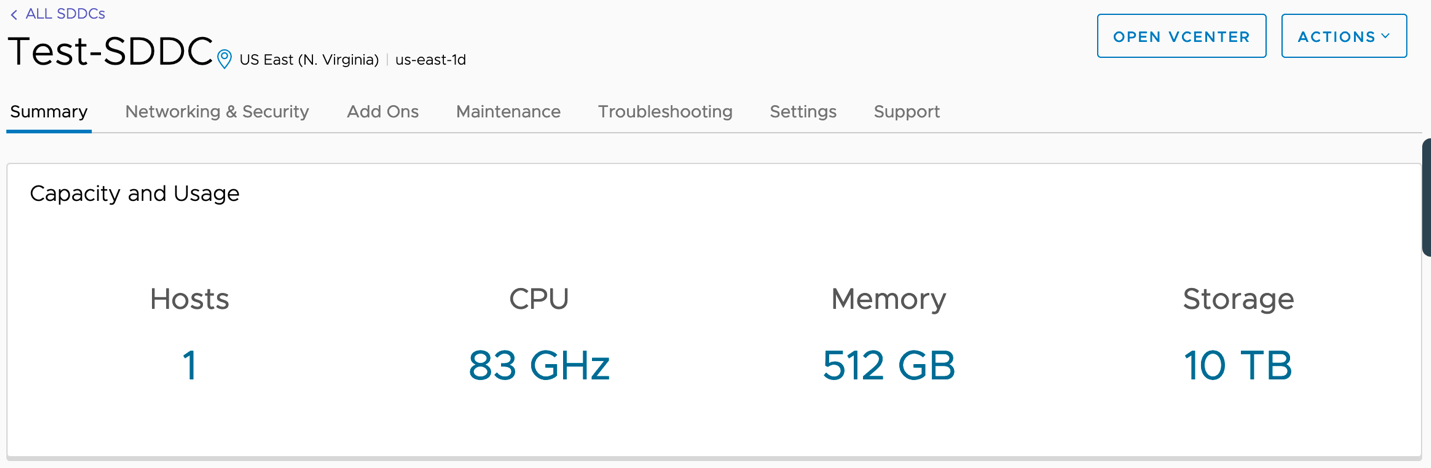
figure 2
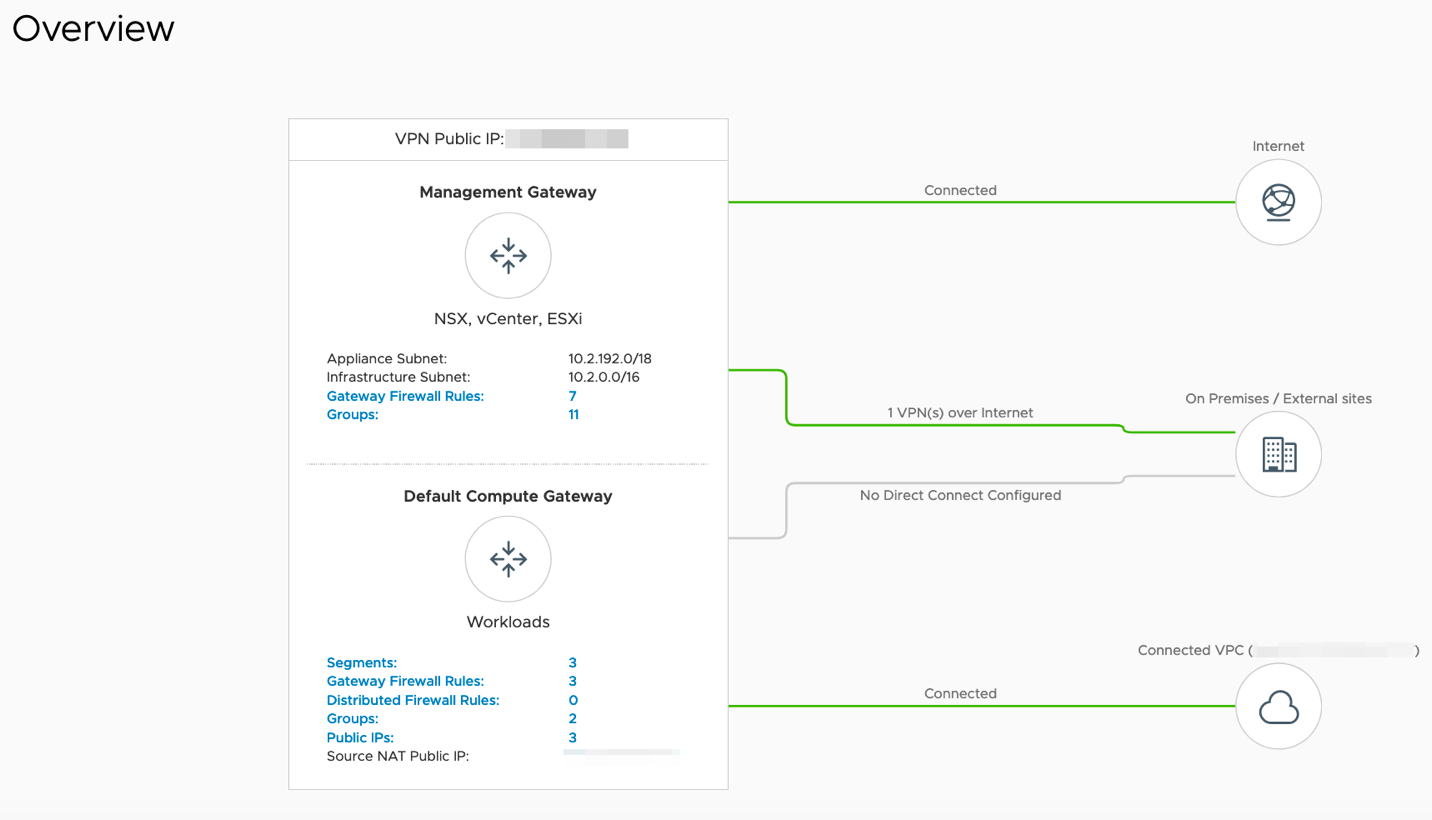
figure 3
Tools Used to Manage and Migrate
For single pane of management between our on-prem and cloud workloads, we’ve deployed the vCenter Cloud Gateway to establish a hybrid linked mode between both vCenters giving us the ability to visualize, consolidate alarms, deploy templates, etc. between environments as shown in Figure 4 where mastervcenter is our on-prem and vcenter is our cloud deployment.
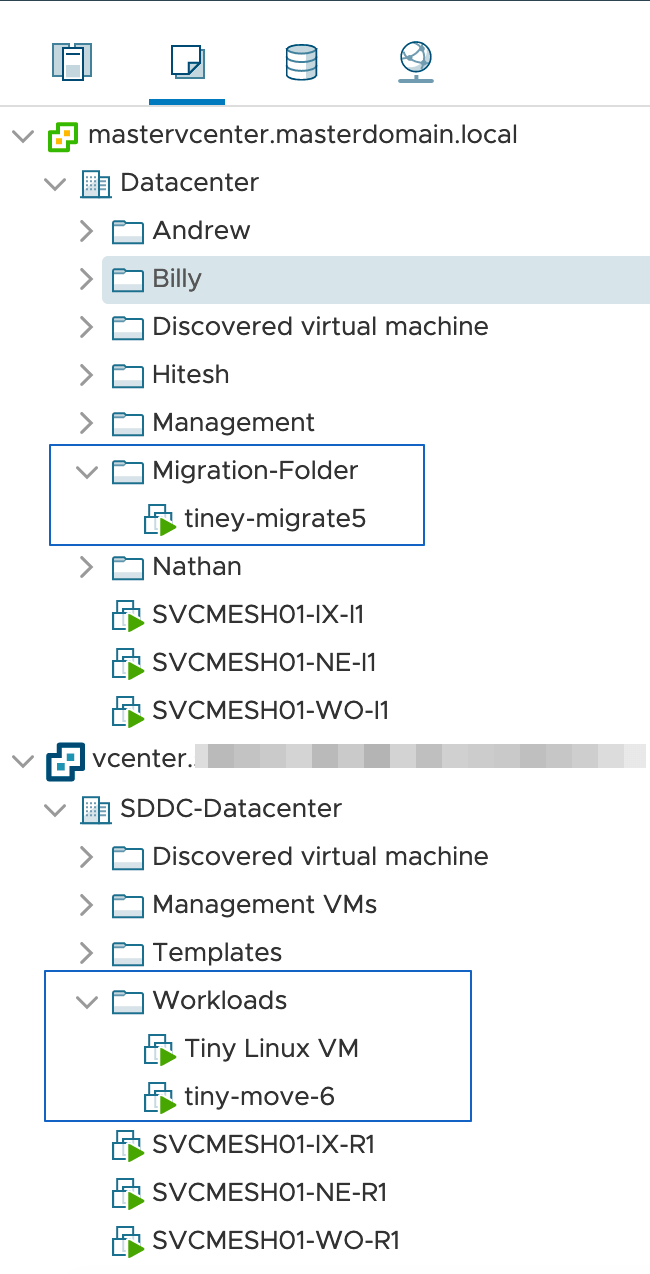
figure 4
Highlighted within the blue box are a few workloads associated with each environment. In this case, our goal is to be able to seamlessly transition workloads across clouds without taking an outage. To accomplish this VMware HCX is deployed to establish layer 2 extensibility across environments too allow vMotion based migrations while maintaining IP addressing and DNS resolutions. Figure 5 displays the connection status of our two environments while Figure 6 details the service mesh and associated services used.
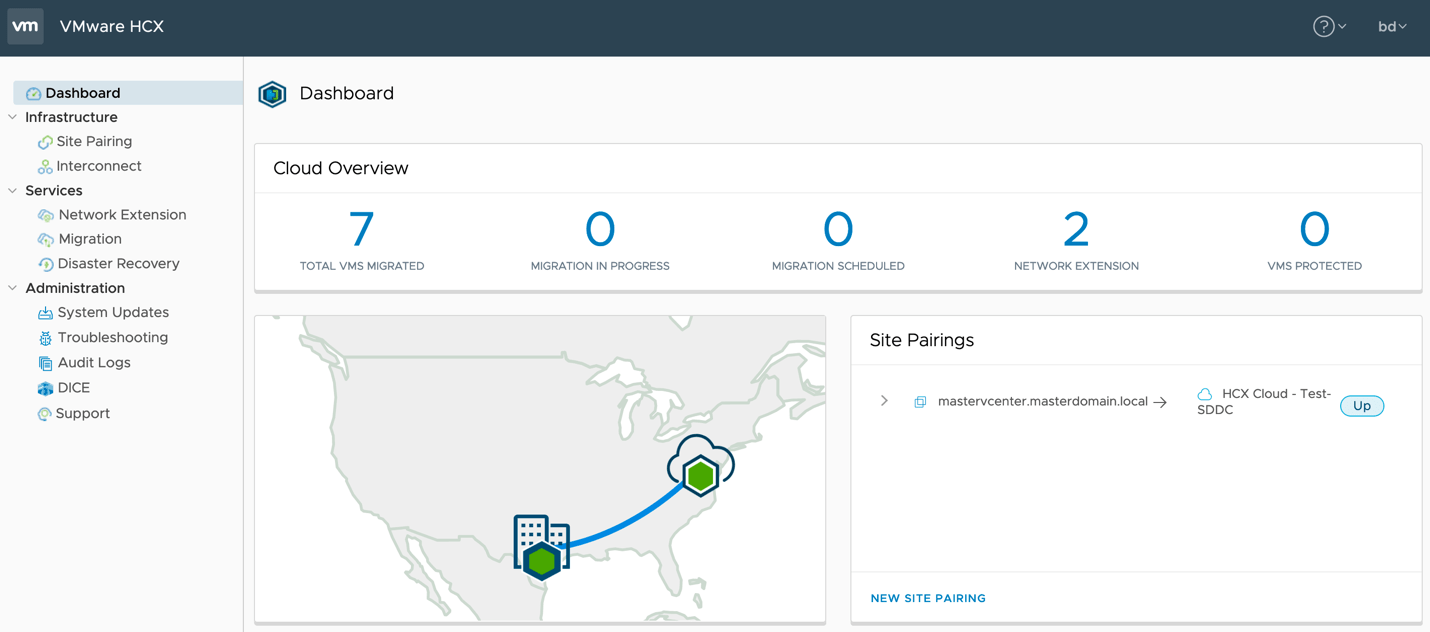
figure 5
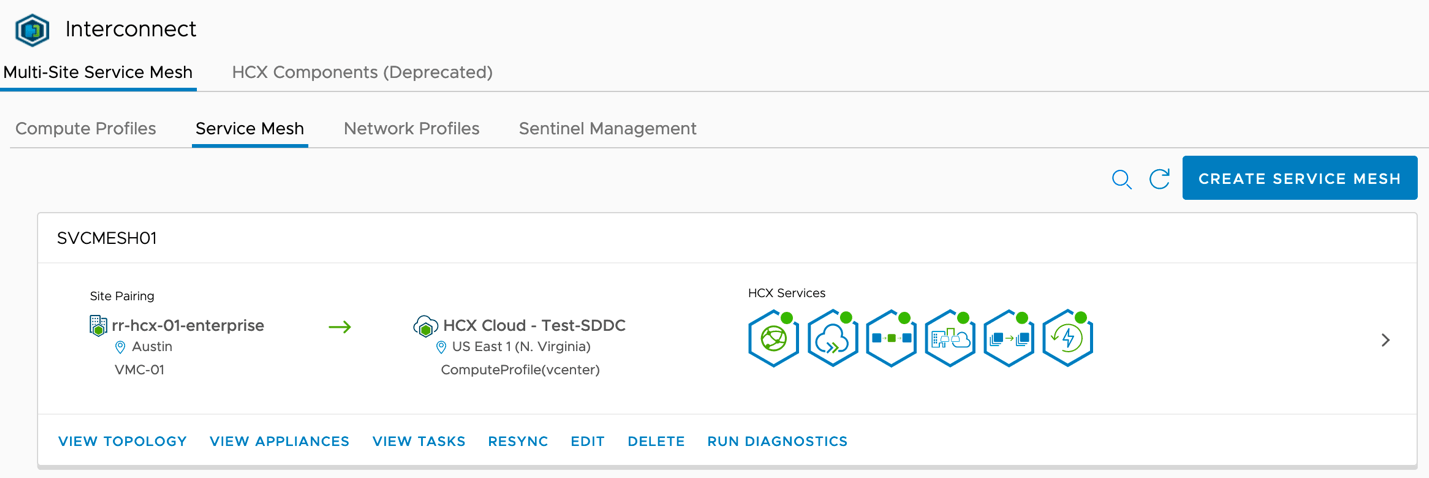
figure 6
Within our HCX service mesh we can see several capabilities, however in this use-case we’ll focus on layer 2 extensions. Which in this environment two port-groups are extended from our on-prem environment, BD-PortGroup21 and NB-Port-Group43 (Figure 7). Our goal here is to migrate the virtual machine tiny-move-6 from our cloud environment to our on-prem environment without taking an outage using vMotion through HCX. Taking a look back at Figure 4 we can confirm the current location of tiny-move-6 in the VMC environment from our single pane of glass management across the hybrid cloud.
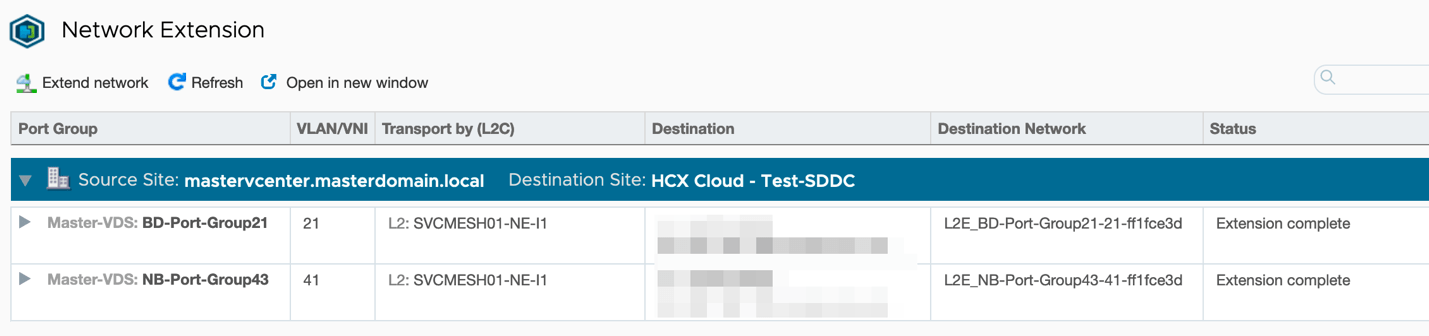
figure 7
Seamless Workload Migration from Cloud to On-Prem
Now that the stage is set, let’s recap our goals, business values, and jump into moving workloads around.
- Goals – Utilize cloud services to burst and return workloads in order to extend our existing private cloud. We need to maintain ease of management, and service level agreements for virtual machine uptimes.
- Business Value – Rather than purchasing new hardware or waiting for the next refresh, we would like to extend services into the cloud on an as-needed basis to lift-and-shift workloads using VMC for raw resources without having to refactor application to be cloud-native. VMC on AWS provides the pathway to conduct cloud-native refactoring on an as-needed basis.
Let’s move workloads around. Figure 8 shows the current IP of our tiny-move-6 virtual machine which we are able to reach from our on-prem environment through the HCX built Layer 2 extension into the cloud.
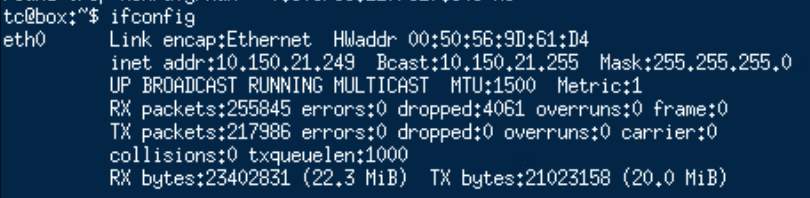
figure 8
Within the HCX plugin provided within the vCenter Cloud Gateway we can kick-off a migration by setting some basic parameters and going through a validation, as shown in Figure 9. Figure 10 displays the successful migration and Figure 11 reveals the new location of the tiny-move-6 virtual machine to our on-prem data center.
Kicking off the migration from the HCX Plugin within the vCenter Cloud Gateway
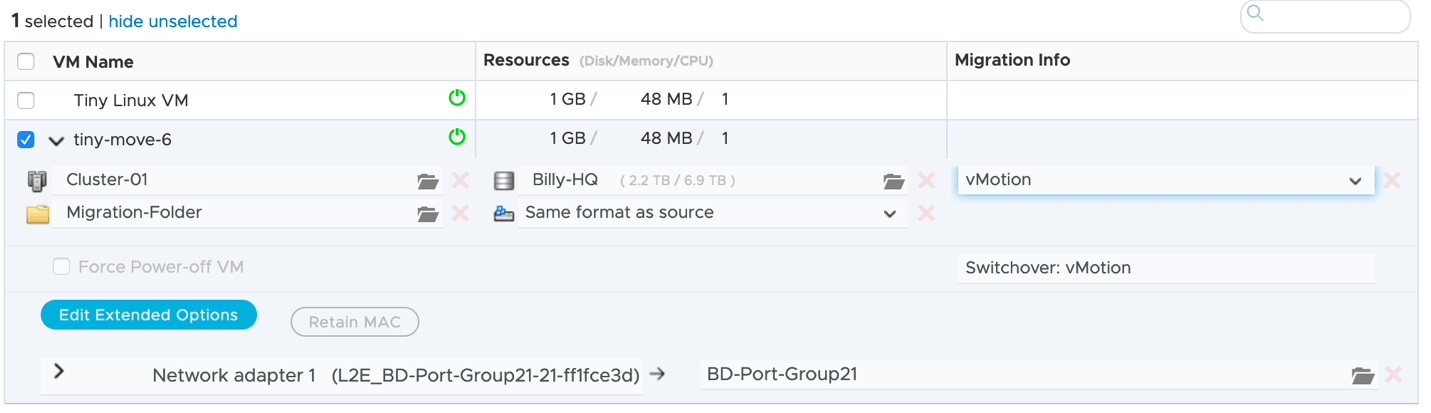
figure 9
And, within the same plugin we see the successful migration.
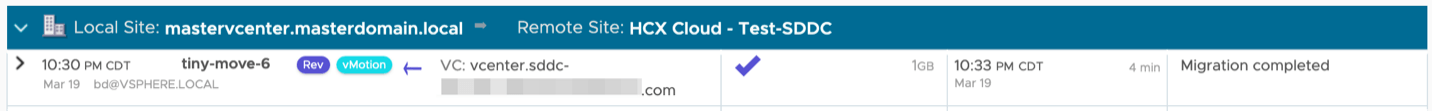
figure 10
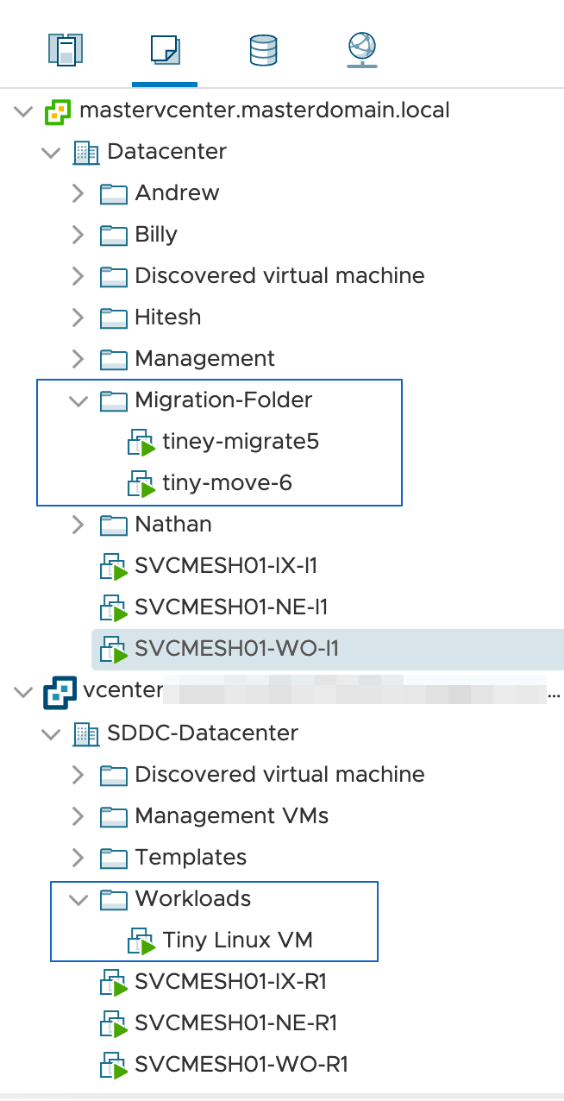
However, the proof is in the inventory!
figure 11
All while maintaining a continuous ping which, as shown in Figure 12, only dropped a few throughout the entire migration.
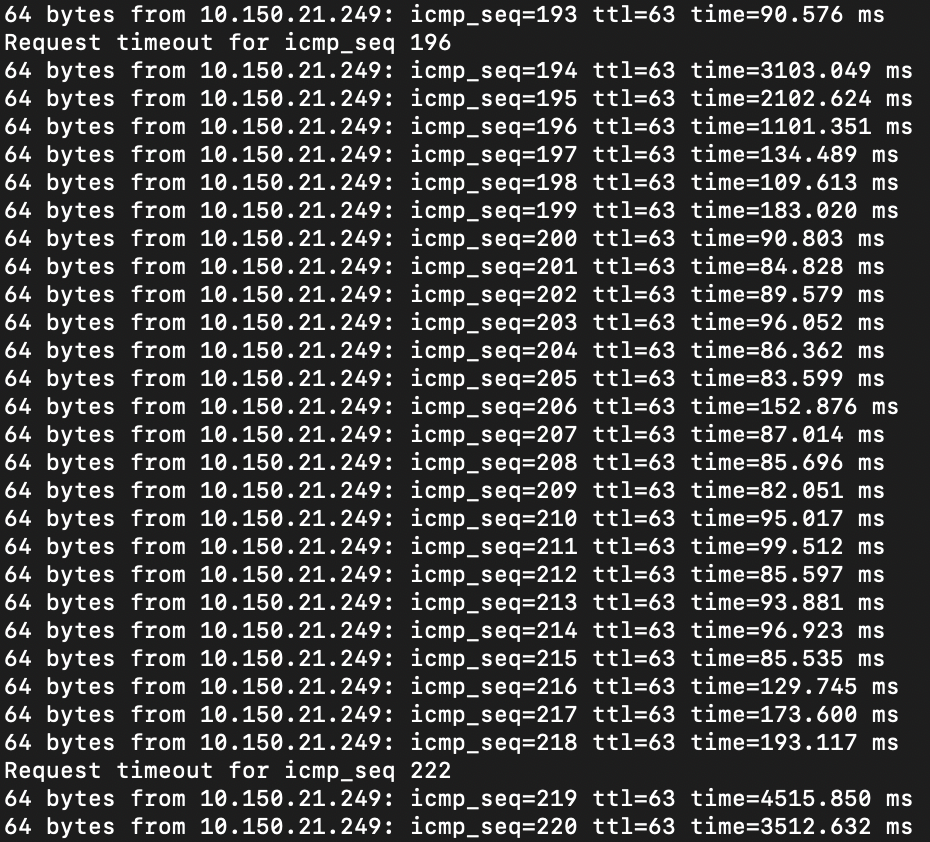
figure 12
In Summary
Overall, we displayed the overarching capability of realistically deploying and managing a hybrid cloud using a VMware based private cloud, VMware Cloud on AWS, vCenter Cloud Gateway, and VMware HCX for hybrid extension functionality. We demonstrated the visibility benefits of utilizing a common platform both on-prem and in cloud while also migrating workloads seamlessly between the two. This only scratched the surface of hybrid cloud nuance and functionality within a true enterprise environment, however, is a clear demonstration of immediate value to organizations facing similar decisions.
