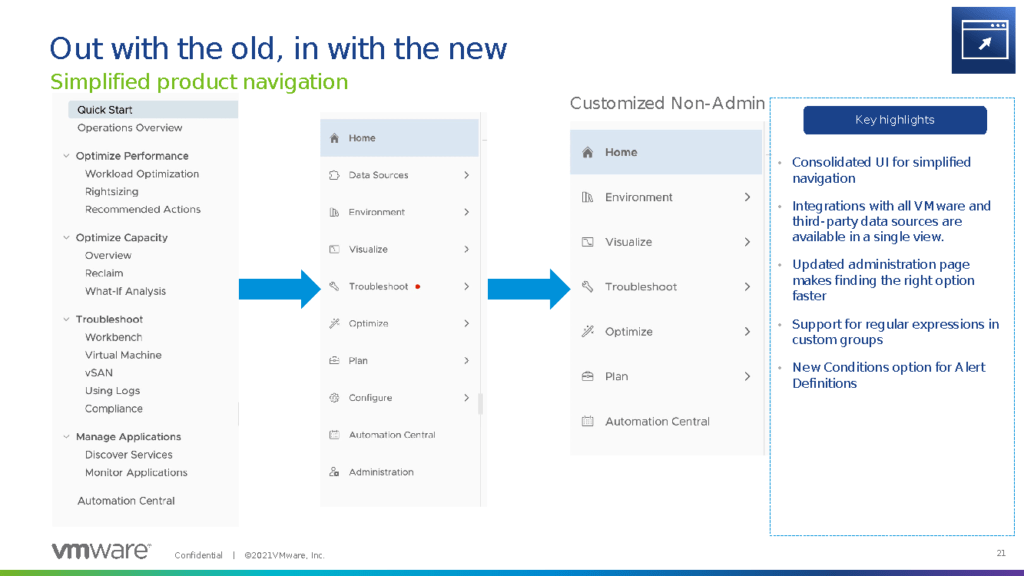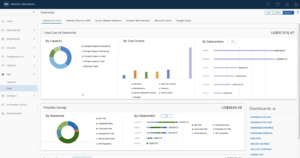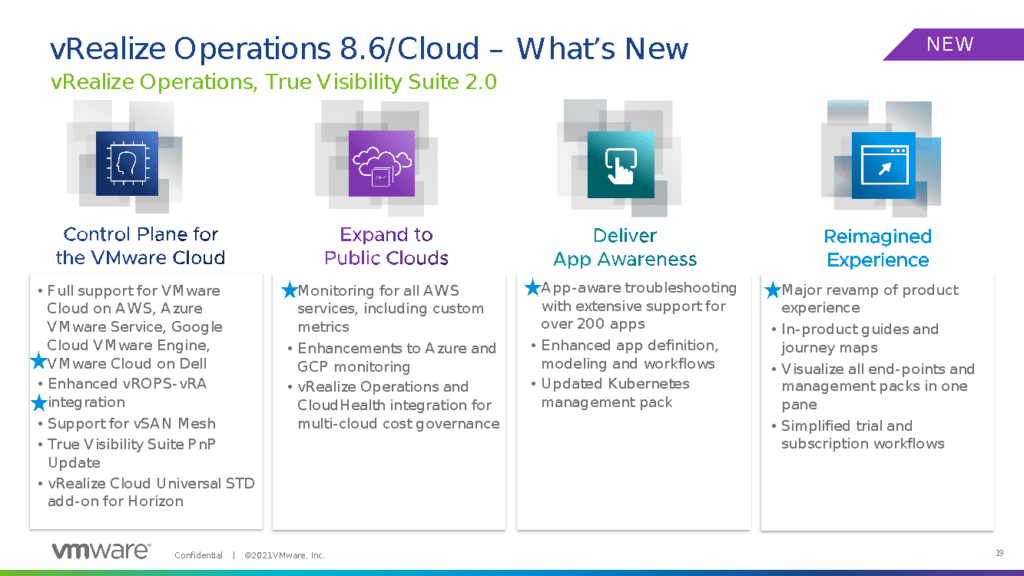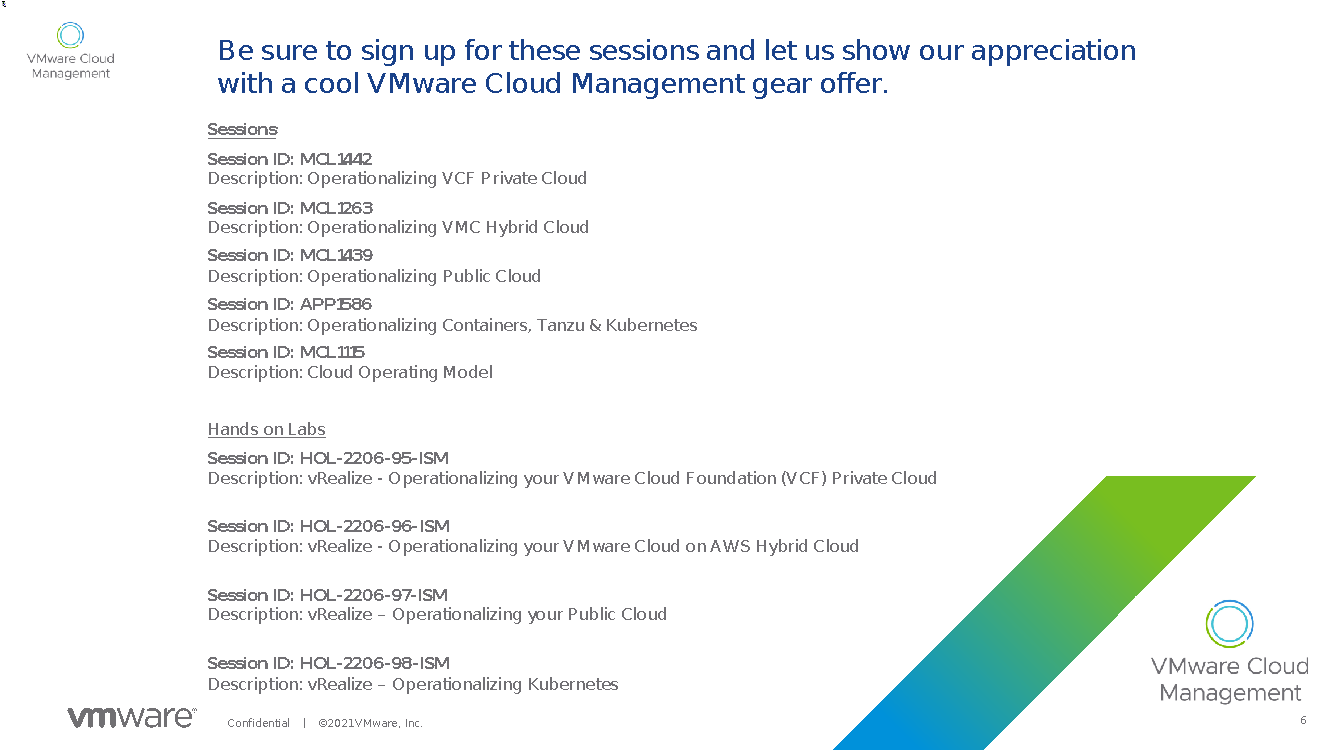By Nathan Bennett, Sterling Cloud Architect
Every time I investigate vRealize Suite, it baffles me how little “cloud” is used. If you are looking for a private cloud-management and automation tool and you are currently using vSphere, then nothing can touch the vRealize Suite for this use case. Currently, vRealize will utilize its operations arm (vRealize Operations) to verify that your clusters are running in a balanced state and that the workloads running are utilized properly and not using resources needlessly. This is a great solution for on-premises data centers.
vRealize Automation also allows you to turn on self-service in your on-premises data center and grants your users custom automation through a broker, for services that would normally require a ticket and sometimes Change Advisory Board (CAB) approval. This normally ends up in a decrease in tickets, meetings, and emails, while also providing an increase in pipeline, performance, and development. This is one of my favorite things that VMware produces, because I have seen first-hand how vRealize Automation can change the way a business runs day to day. With these solutions, it’s a wonder why cloud isn’t more front and center. Azure, AWS and GCP are available in the Automation solution; yet, in Operations, the cloud is there but it’s not precisely easy or enjoyable to use.
The VMware Cloud Management Strategy
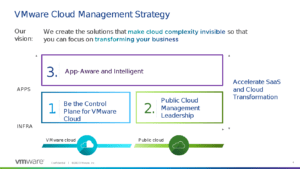 This briefing started on an interesting foot. Instead of just diving into new things or the overall picture of what they were going to cover, VMware wanted us to understand what their goals are for vRealize Suite. It’s a simple three-step process: become the best control plane for VMware cloud, manage public-cloud resources, become app-aware and utilize AI/ML to be intelligent.
This briefing started on an interesting foot. Instead of just diving into new things or the overall picture of what they were going to cover, VMware wanted us to understand what their goals are for vRealize Suite. It’s a simple three-step process: become the best control plane for VMware cloud, manage public-cloud resources, become app-aware and utilize AI/ML to be intelligent.
The first step is assumed, as vRealize Operations has always been a great control plane for your on-premises clusters, and it continues to be one of the best investments for stretching your data center and verifying that it has no wasted resources for the solutions running. However, steps 2 and 3 are a big leap. App awareness in vRealize Operations (vROPS) requires installing the solution via licensing (only available for enterprise licenses), then installing management packs that are necessary for the integration, and finally installing a proprietary agent. I’m not a big fan of this, as other app-aware solutions can be installed easier and faster. On top of this, the public cloud in vROPS is available, but not enjoyable. These issues led VMware to create a new model for their strategy, which ended up being the VMware Cloud Operating Model.
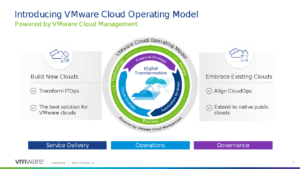 The goal here is to transform the old styles of operations, service delivery, and governance to be more automated, more agile, and more — dare I say it — cloud-like. This is really a direction I can get behind for the suite, as this is a critical component with all the changes VMware has been doing. Sure, I can set up a Software-Defined Data Center (SDDC) in Azure, GCP, and AWS, but that just gives me more VMware solutions to manage, without having to manage the underlying physical components. Moving this versatility to the VMware solution, as well as native cloud, is a good move: every SDDC that’s in the public cloud has access to those native resources.
The goal here is to transform the old styles of operations, service delivery, and governance to be more automated, more agile, and more — dare I say it — cloud-like. This is really a direction I can get behind for the suite, as this is a critical component with all the changes VMware has been doing. Sure, I can set up a Software-Defined Data Center (SDDC) in Azure, GCP, and AWS, but that just gives me more VMware solutions to manage, without having to manage the underlying physical components. Moving this versatility to the VMware solution, as well as native cloud, is a good move: every SDDC that’s in the public cloud has access to those native resources.
vRealize Operations 8.6 and cloud
Let’s get this out of the way:
The new UI for vROPS looks great and animates extremely well. As demonstrated to us, the new UI was slick and felt easier to understand. Instead of too many letters on the page, the UI is compiled and compact so that it’s more intuitive to navigate when you’re searching for a particular solution. This may just be my personal issue, but I love this new UI. I always had a problem with the old one. It just seemed like VMware wanted to put as much in front of you as possible, instead of creating an elegant experience that helps you utilize the solution on a day-to-day use-case basis. Now, for instance, added functionality lets you easily pin a dashboard to a location, and that’s a nice feature, as the steps had not been intuitive before.
vROPS also has a new ability to configure your email payload templates. This allows you to configure the notification for errors, to dictate what happened, when it happened, and what actions should be taken. It’s awesome to have these solutions altogether, especially as I’ve had to deal with 3:00 a.m. calls when something happens, and I didn’t know what to do to fix the issue.
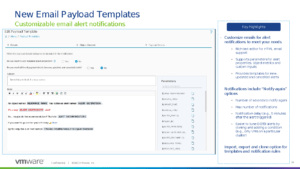 It’s worth mentioning that the configuration between vROPS and vRealize Automation (vRA) is being worked on to function more in-line. Currently, an alert can be used to call to an orchestrator workflow, and that will automatically fix the issue. I’m assuming that this new configuration is to also add vRA Action Based Extensibility (ABX) to this as well, which isn’t that big of a change. Visibility to understand what information is passed from vROPS to vRO would be great, as this allows you to know exactly how to configure the alert and then pass the needed information to the workflow.
It’s worth mentioning that the configuration between vROPS and vRealize Automation (vRA) is being worked on to function more in-line. Currently, an alert can be used to call to an orchestrator workflow, and that will automatically fix the issue. I’m assuming that this new configuration is to also add vRA Action Based Extensibility (ABX) to this as well, which isn’t that big of a change. Visibility to understand what information is passed from vROPS to vRO would be great, as this allows you to know exactly how to configure the alert and then pass the needed information to the workflow.
Let’s talk about Applications. As a reminder, the only way to utilize application-monitoring previously was by an enablement of the vROPS appliance, then enabling of management packs, then installing a proprietary app on the workload machines, and then configuring the monitoring configuration. This works well, but it’s a bit tedious to get up and running. Now vROPs is bringing integration on-premises and in the cloud to connect with Dynatrace, App Dynamics, DataDog, or NewRelic to utilize their application-monitoring and push that data to vROPs.
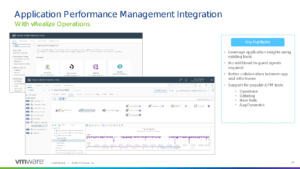 These are great solutions that can be used for your workloads both in the cloud and on-premises, which may be why more than one can be activated at a time. I know from experience that DataDog is a very cost-effective solution in AWS, so if you were utilizing multiple APM solutions, then vROPs could be your one-stop shop to see all the data and alert on that monitoring. With these solutions, you can also view the infrastructure and the application themselves, giving you insight into multiple layers.
These are great solutions that can be used for your workloads both in the cloud and on-premises, which may be why more than one can be activated at a time. I know from experience that DataDog is a very cost-effective solution in AWS, so if you were utilizing multiple APM solutions, then vROPs could be your one-stop shop to see all the data and alert on that monitoring. With these solutions, you can also view the infrastructure and the application themselves, giving you insight into multiple layers.
Let’s say that you don’t have any of these solutions installed in your environment and you really wanted vROPs to perform this for you. Well, VMware has moved from the proprietary agent and embraced open-source solutions. —vROPS now uses the Telegraf agent to push the data for your application to the appliance.
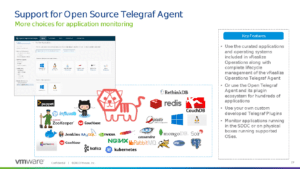 This is awesome, as Telegraf allows you to configure the agent to perform specific tasks that will be utilized for the application itself. Also, Telegraf has an extensive repository of these plugin configurations so you can basically copy and paste them into the configuration file of the agent. You can see a list of these configurations here: https://docs.influxdata.com/telegraf/v1.20/plugins/
This is awesome, as Telegraf allows you to configure the agent to perform specific tasks that will be utilized for the application itself. Also, Telegraf has an extensive repository of these plugin configurations so you can basically copy and paste them into the configuration file of the agent. You can see a list of these configurations here: https://docs.influxdata.com/telegraf/v1.20/plugins/
With vROPS, the statement “Do more with less” is paramount. A key feature ensures that you are truly getting the most out of your data center. This means, for instance, that idle workloads that are just existing and using resources in your environment (not performing) will be targeted as machines that need to be removed.
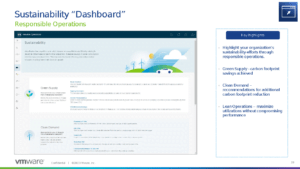 The sustainability dashboard is awesome because most of the time this is a now-idle machine built for a project that has ended, and the notification to remove the infrastructure was never sent. It’s amazing how often these are missed by enterprise environments, and this is a key function — especially during our global chip shortage. VMworld may be extremely interesting. VMware isn’t trying to get you to purchase more hardware but instead, use the hardware you have to the full extent that it can be run.
The sustainability dashboard is awesome because most of the time this is a now-idle machine built for a project that has ended, and the notification to remove the infrastructure was never sent. It’s amazing how often these are missed by enterprise environments, and this is a key function — especially during our global chip shortage. VMworld may be extremely interesting. VMware isn’t trying to get you to purchase more hardware but instead, use the hardware you have to the full extent that it can be run.
A critical component in every business is certification. (Even writing that sentence makes me vocally sigh.) We’ve seen scenarios where critical applications crash because of old certifications — whether in small-business settings or in public-cloud SaaS solutions. This is a universal problem, and vROPs is now going to start monitoring your certificates.
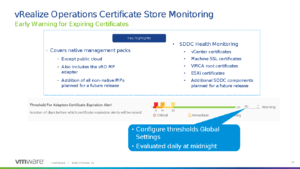 This certificate monitoring starts with the key certificates that are stored in your vCenter and expand beyond that, including your ESXi hypervisor certificates, SDDC Health, and more. It’s worth pointing out that this comes with the vRealize Orchestrator (vRO) management pack, which means that if you created and automated a way to replace these certificates, then you will automatically replace a certification on a repetition (a great addition for web-based businesses, as well as most businesses out there running web-based applications). It’s amazing— certificates run this world, yet we still forget to check when they expire.
This certificate monitoring starts with the key certificates that are stored in your vCenter and expand beyond that, including your ESXi hypervisor certificates, SDDC Health, and more. It’s worth pointing out that this comes with the vRealize Orchestrator (vRO) management pack, which means that if you created and automated a way to replace these certificates, then you will automatically replace a certification on a repetition (a great addition for web-based businesses, as well as most businesses out there running web-based applications). It’s amazing— certificates run this world, yet we still forget to check when they expire.
Finally, let’s talk about cost. One of vROP’s superpowers is their ability to show the cost of the private data center and how Operations could “show-back” that cost to development and leadership. This is normally an operation to show the use of these organizations. I even had a CTO who wanted to prove his infrastructure team worked so hard and were such a bargain that they cost the company nothing, because of how valuable the infrastructure was.
Currently, vROPs shows the total cost of ownership (TCO) of their private cloud. Soon they will expand to the public cloud — both native and VMware SDDCs. This cost ties in with vROPs based in solutions, which will be used to reduce the TCO and keep costs low. This is great integration that extends into the public cloud.
Speaking of the public cloud — it merits mentioning that it has not been forgotten by VMware. In fact, they have added more integration with public cloud-native services that will be used for troubleshooting purposes, as well as those TCO costs for the customer.
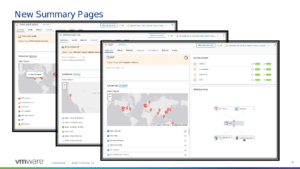 The integration with public-cloud pricing is all keyed in by the subscription or account with that provider. Then it pulls all the needed services being used. I’m looking forward to getting my hands on this, as I really want to see what can be done to reduce that cost.
The integration with public-cloud pricing is all keyed in by the subscription or account with that provider. Then it pulls all the needed services being used. I’m looking forward to getting my hands on this, as I really want to see what can be done to reduce that cost.
There is so much more to dig into for vROPs. A picture is worth a thousand words though, so here is what they are looking at adding:
Keep your eyes peeled during VMworld to see how these integrations could work for your environment.
Conclusion
I’m excited to see how these integrations and new updates will be used in our lab. At Sterling, we work collaboratively to grow solutions and integrate them between teams to see how volatile or valuable they are for our customers. This helps us understand the use cases, what works for our customers, and what isn’t the best solution for them. With vRealize Suite, the management is focused on the cloud. vROPs will be great for customers to bring a single pane of glass to their environment for cost, management, and monitoring.
VMworld starts tomorrow. Here is a list of sessions in which you can learn more about VMware strategy as well as about the releases they are doing for vRealize Operations and more!